





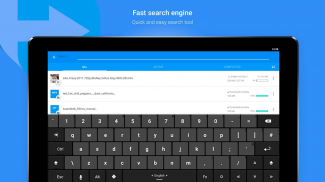
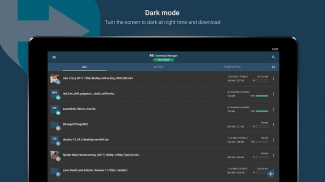





MJ Downloader - Accelerate and Organize Downloads

คำอธิบายของMJ Downloader - Accelerate and Organize Downloads
Mj Download Manager can quickly download many types of files from Internet to your phone or tablet Android. You can pause, resume, restart and cancel any download. It automatically detects links from the Web browser, so you do not need to copy and paste them in the app.
Features:
- Download files in parallel parts to increase and accelerate the transfer speed.
- Support for large file (over 2 GB)
- Run in background to you can perform other activities on your device.
- Several files may be downloaded simultaneously or in queue.
- Get your files from Internet like videos, music, photos, software and documents office to use them offline.
- It offers the option to manually add links.
- It's possible to select the buffer size to optimize the data transfer.
- Provide the option to enable or disable the notification in the status bar.
- Support many languages: English, French, Spanish, etc.
- Optimized support: KitKat, Lollipop, Marshmallow, Nougat, Oreo and Pie.Android 4.4+ supported
Privacy matters
- Blocks third party trackers
- Incognito browsing mode for private browsing
- With couple of clicks you can delete your browsing history, cache, cookies etc
ADM additional features
- Multi language and Multi theme
- Direct Download music, video, movies and other files to SD card
- Hide downloaded files from everyone
- MJ download manager uses file cataloging based on file type
- Password manager to save user name and password for auto login while browsing and downloading from password protected files/websites
- Speed limiter to limit download and upload speed
- Calculate MD5 checksum
- Wifi only mode to save Mobile data
- Import download links from a text file or clipboard
- MJ download manager supports all formats: archive files, MUSIC, VIDEO, documents, programs etc
- MJ download manager Support multiple web browsers, including: Default Android browser, Chrome, Firefox etc
Download Manager and File Manager Features
-Fast app, files and website downloading speed
-Live downloading progress bar for speed indicator
-Active d.wnloads badge number
-You can specify d.wnloads with correct filename
-Able to download file of unknown size and unknown format
-Delete file option added
-More information like finished downloads, file deleted toasts added
-Open feature allows opening files in different apps installed on the device
-Notifications have been added (Both inside the app and outside as well)
-Android Background Resuming
-Supports pause/resume or canceling the downloading file anytime reliably through easy to use android downloader controls
- D.wnload files in parallel parts reusing connections to significantly increase downloading speed
-Support for threaded parallel downloads with multitasking
- Start downloads from your browser or email using the link share intent, or by entering the URL manually
-Resume broken downloads, for example after connection drops or device restart
-Our Android Downloader always stable.
-Support for MD5 checksums to ensure file integrity is planned to add next version
-Support for large file downloads (over 2 GB)
-Support for Wi-Fi mode (transfer bytes only via Wi-Fi)
-Supports many applications like Facebook, WhatsApp, Twitter, Gmail and many more
-Social sharing has been added. Now you can share your text, links, images on your favorite social sites like Facebook, twitter, tumblr etc.
-Transfer file links to and from computer in Wi+Fi network
Due to Google's policy, it can't be used as youtube downloader. Youtube videos can't be downloaded using this app. Though you can view youtube videos using the browser, no direct download link will appear in App.
Mj Download Manager สามารถดาวน์โหลดไฟล์หลายประเภทจากอินเทอร์เน็ตไปยังโทรศัพท์หรือแท็บเล็ต Android ได้อย่างรวดเร็ว คุณสามารถหยุดชั่วคราวเล่นต่อรีสตาร์ทและยกเลิกการดาวน์โหลดใด ๆ ตรวจจับลิงก์จากเว็บเบราว์เซอร์โดยอัตโนมัติดังนั้นคุณไม่จำเป็นต้องคัดลอกและวางลงในแอป
คุณสมบัติ:
- ดาวน์โหลดไฟล์ในส่วนคู่ขนานเพื่อเพิ่มและเร่งความเร็วในการถ่ายโอน
- รองรับไฟล์ขนาดใหญ่ (มากกว่า 2 GB)
- ทำงานในพื้นหลังเพื่อให้คุณสามารถทำกิจกรรมอื่น ๆ บนอุปกรณ์ของคุณ
- อาจดาวน์โหลดไฟล์หลายไฟล์พร้อมกันหรือในคิว
- รับไฟล์ของคุณจากอินเทอร์เน็ตเช่นวิดีโอเพลงภาพถ่ายซอฟต์แวร์และสำนักงานเอกสารเพื่อใช้งานแบบออฟไลน์
- มีตัวเลือกในการเพิ่มลิงค์ด้วยตนเอง
- เป็นไปได้ที่จะเลือกขนาดบัฟเฟอร์เพื่อเพิ่มประสิทธิภาพการถ่ายโอนข้อมูล
- ให้ตัวเลือกในการเปิดหรือปิดการแจ้งเตือนในแถบสถานะ
- รองรับหลายภาษา: อังกฤษฝรั่งเศสสเปน ฯลฯ
- การสนับสนุนที่เพิ่มประสิทธิภาพ: KitKat, Lollipop, Marshmallow, Nougat, Oreo และ Pie รองรับ Android 4.4+
เรื่องความเป็นส่วนตัว
- บล็อกตัวติดตามของบุคคลที่สาม
- โหมดการเรียกดูแบบไม่ระบุตัวตนสำหรับการท่องเว็บแบบส่วนตัว
- ด้วยการคลิกเพียงไม่กี่ครั้งคุณสามารถลบประวัติการเข้าชมแคชคุกกี้ ฯลฯ
คุณสมบัติเพิ่มเติมของ ADM
- หลายภาษาและหลายธีม
- ดาวน์โหลดเพลงวิดีโอภาพยนตร์และไฟล์อื่น ๆ ลงในการ์ด SD โดยตรง
- ซ่อนไฟล์ที่ดาวน์โหลดจากทุกคน
- ตัวจัดการการดาวน์โหลด MJ ใช้การลงรายการไฟล์ตามประเภทไฟล์
- ตัวจัดการรหัสผ่านเพื่อบันทึกชื่อผู้ใช้และรหัสผ่านสำหรับการเข้าสู่ระบบอัตโนมัติขณะเรียกดูและดาวน์โหลดจากไฟล์ / เว็บไซต์ที่ป้องกันด้วยรหัสผ่าน
- ตัว จำกัด ความเร็วเพื่อ จำกัด ความเร็วในการดาวน์โหลดและอัพโหลด
- คำนวณการตรวจสอบ MD5
- โหมด Wifi เท่านั้นเพื่อบันทึกข้อมูลมือถือ
- นำเข้าลิงค์ดาวน์โหลดจากไฟล์ข้อความหรือคลิปบอร์ด
- ตัวจัดการการดาวน์โหลด MJ รองรับทุกรูปแบบ: ไฟล์เก็บถาวร, เพลง, วิดีโอ, เอกสาร, โปรแกรม ฯลฯ
- ตัวจัดการการดาวน์โหลด MJ รองรับเว็บเบราว์เซอร์หลายตัว ได้แก่ เบราว์เซอร์ Android เริ่มต้น Chrome Firefox และอื่น ๆ
คุณสมบัติตัวจัดการการดาวน์โหลดและตัวจัดการไฟล์
-Fast แอพไฟล์และความเร็วในการดาวน์โหลดเว็บไซต์
- แถบความคืบหน้าการดาวน์โหลดสดสำหรับตัวบ่งชี้ความเร็ว
-Active d.wnloads หมายเลขตรา
- คุณสามารถระบุ d.wnloads ด้วยชื่อไฟล์ที่ถูกต้อง
- สามารถดาวน์โหลดไฟล์ที่ไม่ทราบขนาดและรูปแบบที่ไม่รู้จัก
เพิ่มตัวเลือกไฟล์ -Delete
- ข้อมูลเพิ่มเติมเช่นการดาวน์โหลดที่เสร็จสิ้นการเพิ่มขนมปังที่ลบไฟล์
คุณสมบัติ -Open ช่วยให้สามารถเปิดไฟล์ในแอพต่างๆที่ติดตั้งบนอุปกรณ์
- มีการเพิ่มการแจ้งเตือน (ทั้งในแอปและภายนอกด้วย)
พื้นหลัง -Android กลับมาทำงานต่อ
- รองรับการหยุดชั่วคราว / ดำเนินการต่อหรือยกเลิกไฟล์ดาวน์โหลดได้ตลอดเวลาอย่างน่าเชื่อถือผ่านการควบคุมตัวดาวน์โหลด Android ที่ใช้งานง่าย
- D.wnload ไฟล์ในส่วนคู่ขนานใช้การเชื่อมต่อซ้ำเพื่อเพิ่มความเร็วในการดาวน์โหลดอย่างมาก
- รองรับการดาวน์โหลดแบบขนานแบบเธรดพร้อมมัลติทาสก์
- เริ่มดาวน์โหลดจากเบราว์เซอร์หรืออีเมลของคุณโดยใช้จุดประสงค์ในการแชร์ลิงก์หรือโดยการป้อน URL ด้วยตนเอง
- เรียกคืนการดาวน์โหลดที่เสียเช่นหลังจากการเชื่อมต่อลดลงหรือรีสตาร์ทอุปกรณ์
- Android Downloader ของเรามีเสถียรภาพเสมอ
- การสนับสนุนสำหรับการตรวจสอบ MD5 เพื่อให้แน่ใจว่าไฟล์มีการวางแผนที่จะเพิ่มเวอร์ชันถัดไป
- รองรับการดาวน์โหลดไฟล์ขนาดใหญ่ (มากกว่า 2 GB)
- รองรับโหมด Wi-Fi (โอนไบต์ผ่าน Wi-Fi เท่านั้น)
- รองรับแอพพลิเคชั่นมากมายเช่น Facebook, WhatsApp, Twitter, Gmail และอื่น ๆ อีกมากมาย
- เพิ่มการแบ่งปันทางสังคม ตอนนี้คุณสามารถแบ่งปันข้อความลิงก์รูปภาพบนเว็บไซต์โซเชียลที่คุณชื่นชอบเช่น Facebook, twitter, tumblr เป็นต้น
- โอนลิงค์ไฟล์เข้าและออกจากคอมพิวเตอร์ในเครือข่าย Wi + Fi
เนื่องจากนโยบายของ Google จึงไม่สามารถใช้เป็นโปรแกรมดาวน์โหลด YouTube ได้ ไม่สามารถดาวน์โหลดวิดีโอ Youtube โดยใช้แอพนี้ แม้ว่าคุณจะสามารถดูวิดีโอ youtube โดยใช้เบราว์เซอร์ แต่จะไม่มีลิงก์ดาวน์โหลดโดยตรงปรากฏในแอป


























